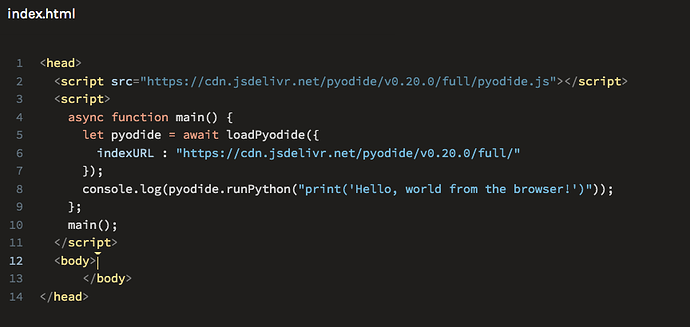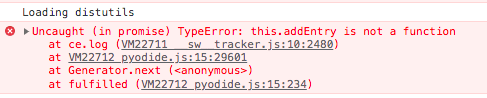Hi All, ![]()
First post (only able to post 2 links, sorry)
Trying to figure out IF and HOW it’s possible to get Jupyterlite running on Scrimba .com online code learning platform. In order to create some ’datascience’ based courses leveraging uniqueScrimba UX.
I think the question might be more or less the same as :
How can I run JupyterLite on Trinket .io, repl .it, jsfiddle .net, codepen .io/ or any of the other online IDE’s?
I am not proficient with JS or script tags in html, so there is a very good chance my issues are on that level, and all that is needed is the right import statement(for jupyterlite) in a HTML file?
What am I trying to do?
Create more advanced datascience python courses using Scrimbas unique UX, which allows creation of unique format code-learning courses ( a video you can code in)(this format was first invented by Khan Academy (afaik) in abt 2015, and picked up by Scrimba a few years ago as basis for their whole existence)
Scrimba is a frontend(JS) platform, so in order to create a free basic Pythoncourse Learn Python For Free I used Brython plugin brython.info, which recompiles all python to JS in browser…
The Python course is only one on web I am aware of with this UX. call it a USP if you wish…![]()
Brython plugin does not support C modules of python, so Progressing to more advanced datascience topics/ tutorials has been blocked.
It may also be possible using Pyodide, but I have not been able to get it to work so far. (same issue as stated above, if someone can get it to run on scrimba, I am probably all set, and can start creating)
My hope is to get help/ assistance to try to get jupyterlite up and running on scrimba, to be able to create some more advanced python courses on Scrimba
How Scrimba works (for python with brython):
The basic set-up is a index.html page where imports are specified and then using a separate index.py where code is actually written (the source of the brython execution)
example can be seen here(fully editable, and you can edit and change script imports and run code)
https://scrimba.com/scrim/cob564d3c9096333ab4197e39
Perhaps all that is needed is to import the right package and use the right javascript commands?
Appreciate any assistance, sorry if unclear and happy to explain more about any aspect that might help
Thank you in advance ![]()
/Olof