I still can’t understand why there is no variable inspector on JupyterLab. Why should I go for an extra extension installation for the basic and the essential feature? I tried to install “Variable Inspector” from extensions but got a server error. Then I tried to install manually from GitHub, didn’t work either. End of the day, I spent hours configuring the basic feature and failed. I’m dealing with data and want to get the job done, I don’t wanna work on low-level feature installation on the command window, don’t have time to waste on that. I don’t understand why Jupter decided to put data scientists, and data analysts into such a hustle, instead of making things easier.
It might just be a matter of selecting search terms, as this feature is in fact part of the core JupyterLab distribution.
Announced two years ago, JupyterLab 3.0 shipped a Debugger which includes a Variables panel when active.
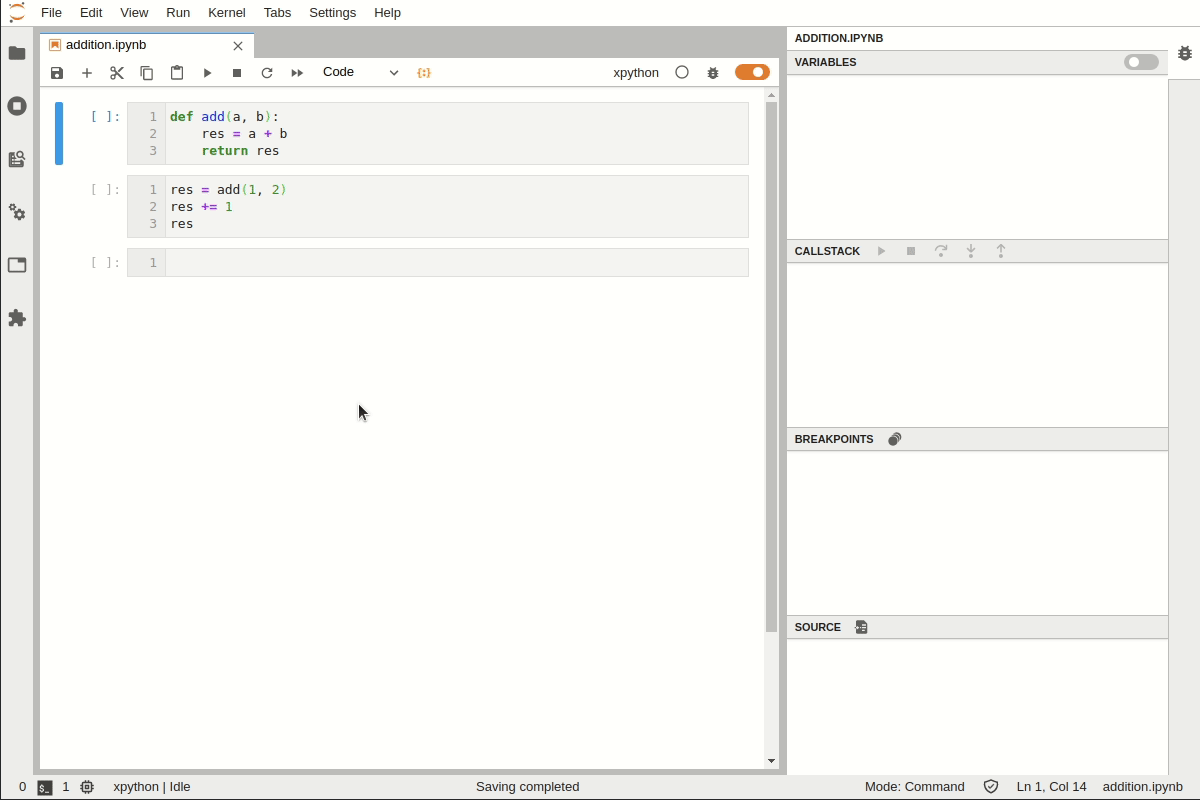
A given kernel (such as ipykernel or xeus-python) needs to support an extension to the protocol, but then will enable a switch in the top-right corner of a notebook or source file, which enables and disables the underlying plumbing. It’s not on by default, as debugging does carry some overhead, and might not work with all packages in all languages.
As it happens, real, cross-language debugging support is not a “basic” feature, and it took a number of people on a number of Jupyter teams a good deal of time to propose, implement, test, document, blog about, and now maintain this feature for all JupyterLab, and soon, Jupyter Notebook, users.