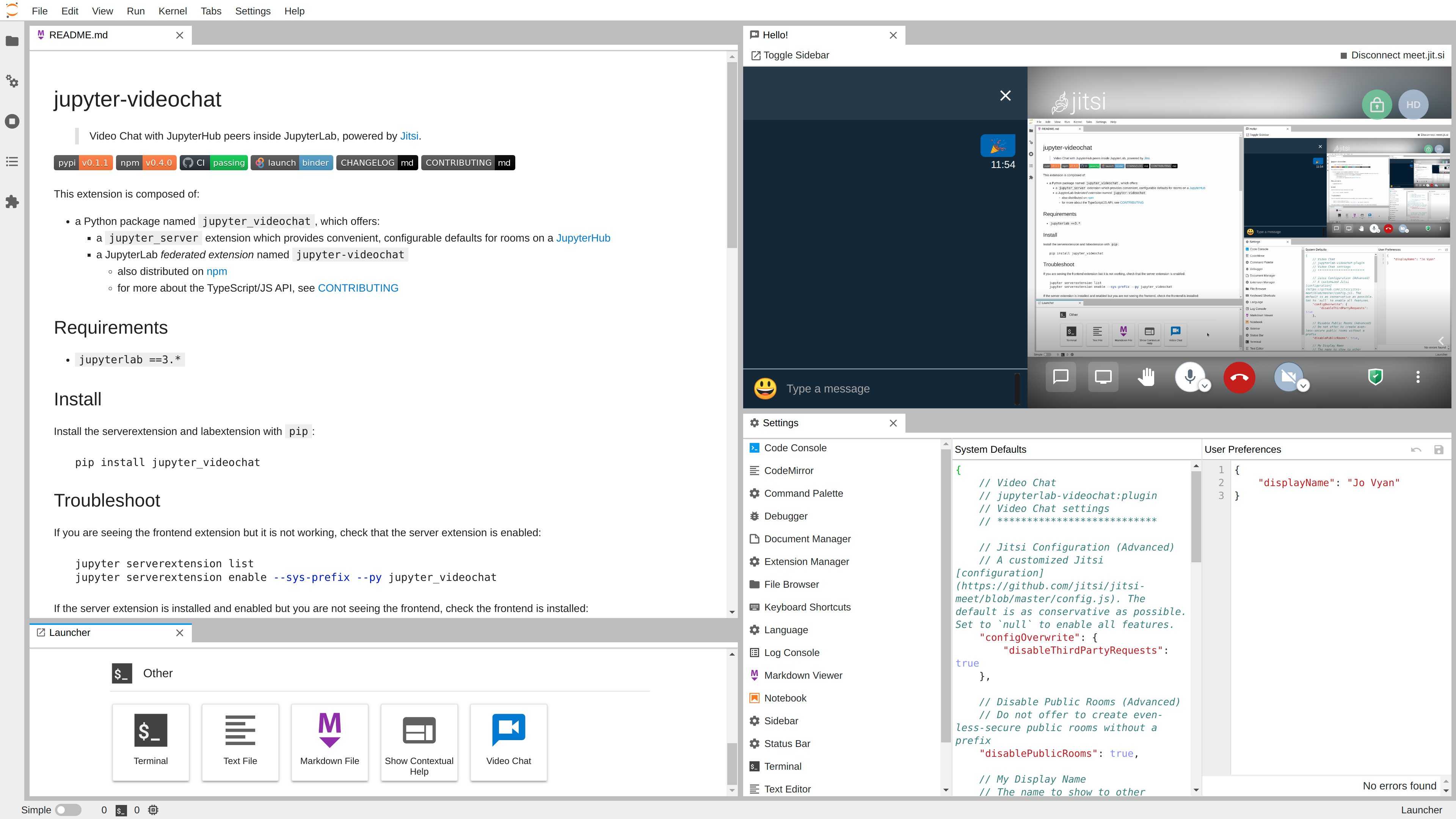jupyter-videochat
Video Chat with peers in JupyterLab and RetroLab
What’s it do?
This extension, with support for JupyterLab 3 and RetroLab 0.3 (new in 0.6.0), lets you video chat and screenshare with other people, right inside Jupyter client.
It’s powered by Jitisi Meet multi-user video chat server. Unlike some some other video chat services, the Jitsi Meet server is free software. The free, Jitsi Meet server at https://meet.jit.si works out of the box with jupyter-videochat, but can be configured along with a host of other settings.
What’s new in 0.6.0?
The much-delayed 0.6.0 release of jupyter-videochat is up on PyPI and conda-forge, and some docs on ReadTheDocs, including a JupyterLite demo.
The 0.6.0 release also brings many new API options for downstream extensions like pluggable room providers, and the ability to extend the chat toolbar. It participates in the internationalization system, so is ready to be translated (though no non-English translations exist yet).
What’s next?
Stay tuned! We hope that the expanded API might make it easier to pull off cool stuff using the Jitsi API.