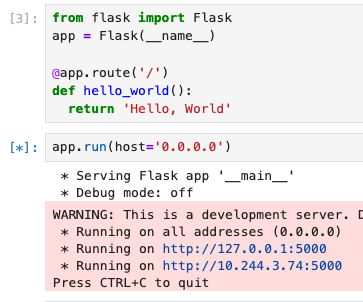Hello. I am having trouble getting jupyter-server-proxy to work with jupyterhub in kubernetes.
What needs to be done to set up jupyter-server-proxy correctly in jupyterhub in kubernetes?
I am using the jupyterhub helm chart from jupyterhub/jupyterhub repo: JupyterHub helm charts | JupyterHub’s Helm chart repository
I have configured the singleuser notebook image to be one that supposedly contains jupyter-server-proxy:
singleuser:
image:
name: jupyter/tensorflow-notebook
tag: latest
I searched the forum and people either used kubernetes workarounds (which I can’t use) or otherwise gave up on getting a clear answer on how to get jupyter-server-proxy and jupyterhub-in-kubernetes notebooks to work.
I am trying a sample “hello world” listening app to try getting the proxy working:
However when I navigate to https://my-jupyterhub-server/user/myusername/proxy/5000
It gives me a 404. I even tried the /absolute/5000 method.