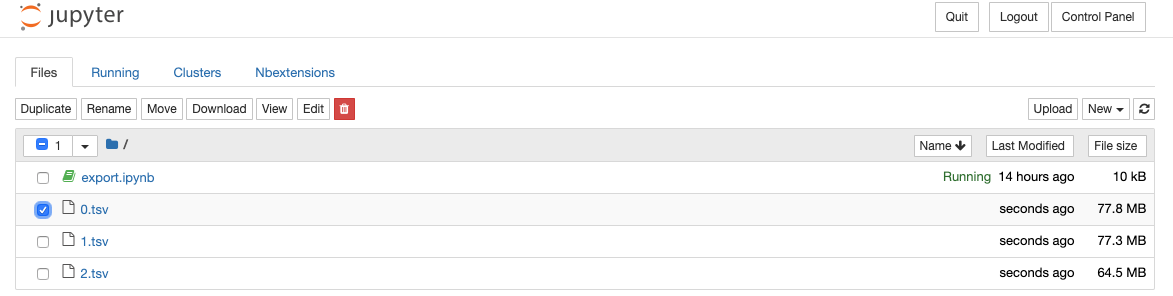I’d like to know if it is possible to allow for multi select of files in a notebook server and download them all? My use case is that a user is exporting a lot of data, too much for one single file. There will be 100+ files.
To download the 100+ files, they will need to select each of them individually and press download. This is because the download button is disabled when you select more than 1 file
With 1 file selected:
With >1 file selected:
Hi wierzba3.
You probably want to check out this dicussion here and see which one works best for your needs.
Traditionally tar is used for this type of action. You make an archive of the files you want in your working directory and then copy that single archive file somewhere else for use later. By adding in that step, you get back to only needing to select a single file for download. The nice thing with the Jupyter environment is you can take advantage of being in a Jupyter cell and use bash and/or python tricks to make it easier than listing each one by hand. For example, running in a cell the following will package up your example .tsv files:
!tar czf myfiles.tar.gz *.tsv
This may or may not help you remember how to construct your commands.
What a simple solution! Surprised I did not think to use an archive file…
There is also https://github.com/data-8/nbzip that adds a button to download all of your home directory (or maybe just all sub directories of the current directory?).
1 Like
Doesnt work for me. is there any other other way?