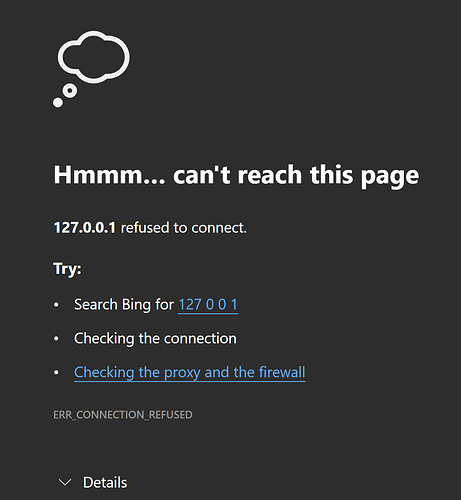My Jupyter suddenly stopped showing notebooks on browser. I had been using Jupyter lab on Windows 11’s WSL2 running Ubuntu. I did not use it for 2 weeks and it stopped showing notebooks on browser when I wanted to use it today.
Both jupyter lab and jupyter notebook can start on the Ubuntu on WSL2. My problem is that the browser cannot access the jupyter server. Please provide troubleshooting steps. Thank you.