I installed Jupyter lab on the Jupyterhub using an ansible script.
When I start jupyter lab using
https://xxx.xxx.xxx.xx/teaching/user/myusername/lab, instead of seeing the familiar jupyterlab screen, I see ‘nothing’, a blank page. It does not return a 502 or 404 error, but it displays a blank white page (see the image linked below):
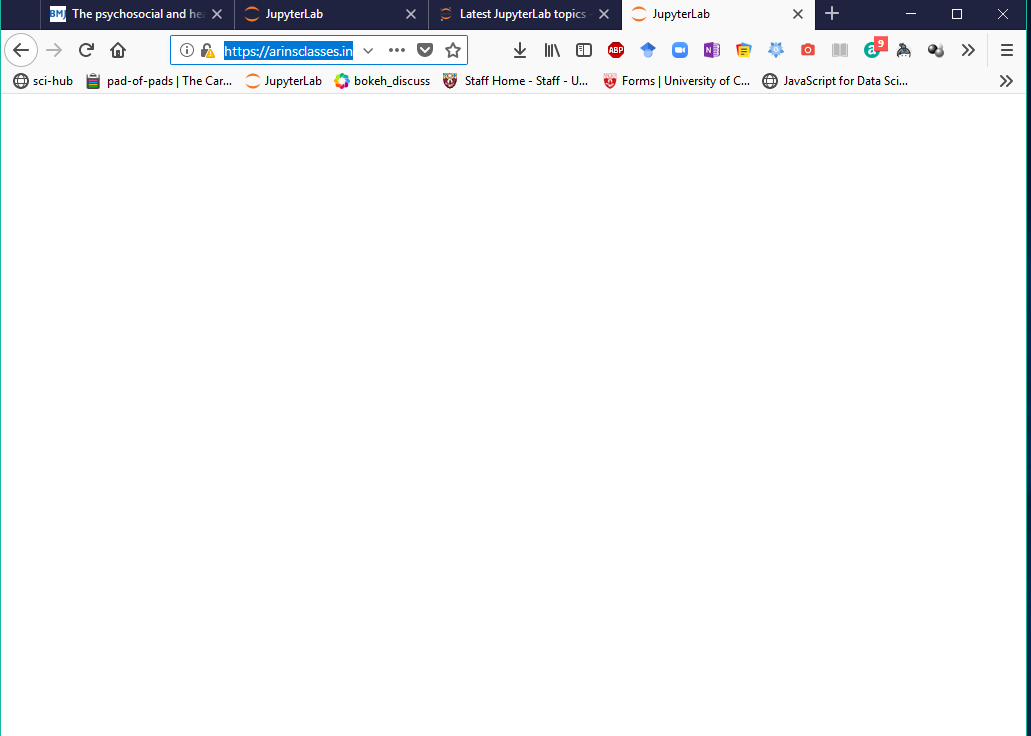
https://i.postimg.cc/QC8cqgss/blank-screen-jupyterlab.png
I clicked on the browser console, and a bunch of messages here:
https://arinbasu.github.io/life_is_error/jupyterlab.txt
I have become so used to work with Jupyter lab that I do not ‘enjoy’ working with jupyter notebooks, although in my case, jupyter notebooks work just fine.
I’d greatly appreciate any insight or advice as to how I can get back the jupyter lab page. I tried following the advices in a related github issue request (that was closed) but it did not work. I also opened an issue in the jupyterlab github repo but I have not received any response so far.
Best,
Arindam Basu