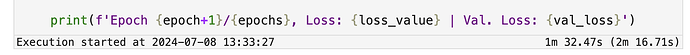Mau
1
In Jupyter V6 I could install extensions that would let me see the time each cell took to run (without having to add the %%time) magic.
As a refresher, this is how it looks:
Is there anything like that I can install to have a similar behaviour?
Thanks
In general, you may find this table listing useful: Migrate from classical Jupyter notebook — jupyterlab-contrib 1.0.0 documentation
In general JupyterLab extensions work in Notebook v7.
3 Likes
Mau
4
For completeness, let me share how it looks like with the jupyterlab-execute-time git repo as suggested in the accepted answer
See the execution started at the left, the time it has been running on the right (and in parenthesis how long it took last time)
And if you hover the mouse over the bar at the bottom of the cell and wait a few moments, you can see a pop up with the history of the Previous runs:




Link to repo:
1 Like