Hi,
I would like to experiment with an enhancement to jupyter-server-proxy, but I am finding it tricky to set up a development environment for it. Everything is as expected except that no menu items ever appear in my Jupyter notebook.
Procedure:
# Clone jupyter-server-proxy
git clone https://github.com/jupyterhub/jupyter-server-proxy
cd jupyter-server-proxy
# Create and activate virtual environment
python -m venv .venv
source .venv/bin/activate
# Install python-server-proxy in editable mode
pip install -e .
# As per instructions, for "-e" installs: https://jupyter-server-proxy.readthedocs.io/en/latest/install.html
jupyter serverextension enable --sys-prefix jupyter_server_proxy
# Create proxied package
pip install cookiecutter
cookiecutter contrib/template -o contrib/
# project_name []: jsptest
# author_name [Project Jupyter Contributors]:
# author_email [projectjupyter@gmail.com]:
# Install proxied package
cd contrib/jsptest
pip install -e .
# Run notebook
jupyter notebook
Unfortunately, it doesn’t seem to work as the menu item is missing.
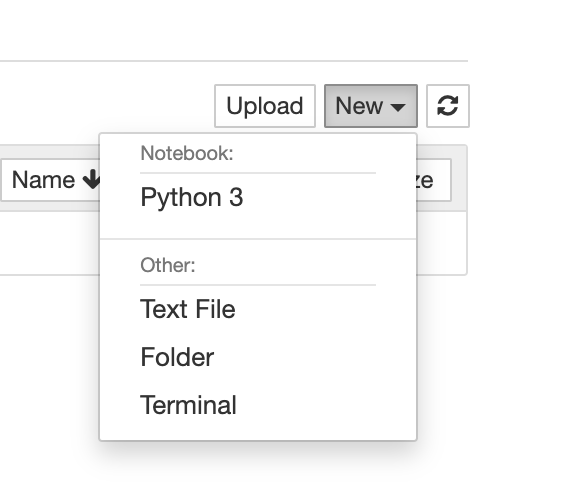
This is a bit weird, because I know that the setup function is being called as I modifed the init.py with some print statements.
"""
Return config on servers to start for jsptest
See https://jupyter-server-proxy.readthedocs.io/en/latest/server-process.html
for more information.
"""
import os
def _get_cmd():
print("Get CMD for jsptest")
return ["python", "-m", "http.server", "--directory", "/tmp/stuff"]
def setup_jsptest():
print("Setting up jsptest")
return {
'command': _get_cmd,
'environment': {},
'launcher_entry': {
'title': 'jsptest',
'icon_path': os.path.join(os.path.dirname(os.path.abspath(__file__)), 'icons', 'jsptest.svg')
}
}
print("Importing jsptest")
When starting up:
$ jupyter notebook
Importing jsptest
Setting up jsptest
[I 12:44:43.060 NotebookApp] Serving notebooks from local directory: /Users/dpwrussell/Checkout/MathWorks/Jupyter/jupyter-server-proxy
[I 12:44:43.060 NotebookApp] Jupyter Notebook 6.1.3 is running at:
[I 12:44:43.060 NotebookApp] http://localhost:8888/?token=cb18ce2a3b1d1f7f3e97bf328069ec06ee116cb4abfc871a
[I 12:44:43.060 NotebookApp] or http://127.0.0.1:8888/?token=cb18ce2a3b1d1f7f3e97bf328069ec06ee116cb4abfc871a
[I 12:44:43.060 NotebookApp] Use Control-C to stop this server and shut down all kernels (twice to skip confirmation).
[C 12:44:43.069 NotebookApp]
To access the notebook, open this file in a browser:
file:///Users/dpwrussell/Library/Jupyter/runtime/nbserver-13434-open.html
Or copy and paste one of these URLs:
http://localhost:8888/?token=cb18ce2a3b1d1f7f3e97bf328069ec06ee116cb4abfc871a
or http://127.0.0.1:8888/?token=cb18ce2a3b1d1f7f3e97bf328069ec06ee116cb4abfc871a
I also tried building a wheel from jsptest and installing it into a Dockerized Jupyter notebook and that worked fine, so I think it’s just a development issue.
Any ideas?