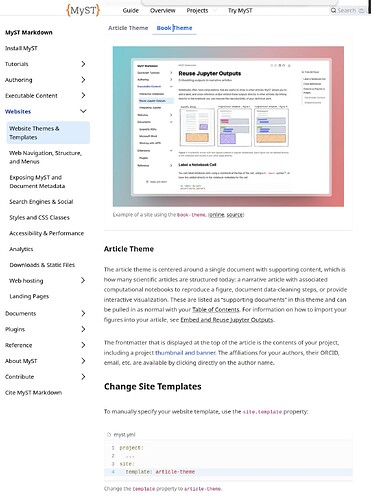Hi,
After a long time using the Jupyter ecosystem, I just started to use MyST and apparently, there is a « coquille » (mistake) in the documentation :
mystmd.org > guide > Websites > Website Themes & Templates > Book Theme
The « Book Theme » description is still the « Article Theme » and the way of choose this theme is to specify article-theme in the myst.yml file (see screen-capture).
How can I declare this little mistake? As an issue in MySTmd github repo ?
Thanks a lot,
regards,
arnome
From your first few lines and image, I think you expected the whole page to change with that tab toggle to ‘Book Theme’?
That isn’t how it is set up to work. That tab toggle is only for controlling that one image that gives you an overview of the two themes there.
You are still meant to scroll down to where you see:
" book-theme template¶
Simple site for displaying multiple articles and notebooks with a table of contents."
I think that is the description you were expecting to see?
Either way, as you suspected normally filing an issue is a place to do it. As it is open source, you can even try to make the change and create a pull request along with the issue. However, make sure you check the latest version available before going through all that. I’ve gotten burned not realizing small things were already changed in documentation, but that updated version hasn’t quite been deployed in the public-facing view at the time.
Hi @fomightez ,
Yes, you’re right that’s what I’m expected to see and I’m wrong…
I understand better this part of the doc now.
Thanks,
regards,
arnome
1 Like