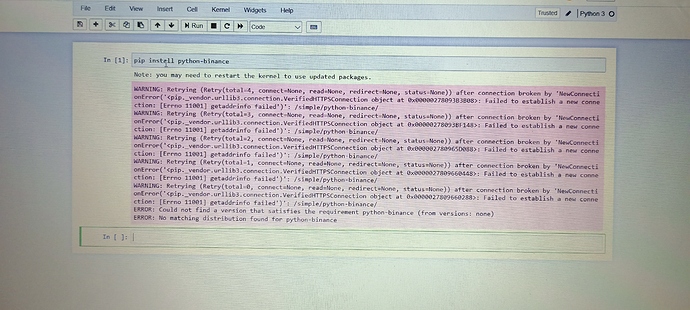I’m really new to this so if I misspelled or said something wrong then sry for it.
So I was trying to install a Python library through pip but getting error as :
"Could not find a version that satisfies the requirement python-binance (from version: none)
“No matching distribution found for python-binance”
My command :
pip install python-binance
It looks like you aren’t connecting to where PyPi stores the package correctly. Are you able to install other packages? Are you able to access things outside your local computer? Possible it was just temporary network problem?
One way to gauge if the problem is your local install (or other place you are running the notebook from) is to go to the Try Jupyter page and click on either ‘Try classic notebook’ or ‘Try JupyterLab’ and then try running the same code. If it works there, the problem is on your end or on your system or network, etc… (I can tell you that command you pasted above works when you do that.)
This isn’t a solution for your issue here. More of an aside that may save you headaches in the near future.
In general, it is better for when working in notebooks to get used to using %pip install. This is discussed more at the bottom of this answer.
1 Like
It worked, I think it’s network issue. But I’ve installed other packages too, Selenium it’s showing that the package is installed and said need to restart the Kernel, I did it and even restarted the Juypter notebook. But still showing the same message.
I’m having trouble following your current issue. First you say the issue that you originally posted about seems good, I think?
Is it only Selenium that is an issue now and other things you installed via pip work and run? What message is it showing about Selenium?