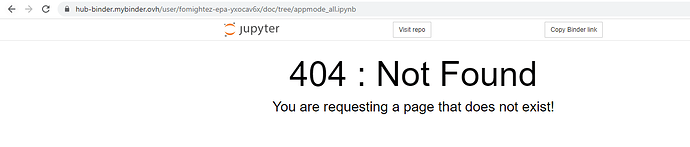This one is easier to determine why it isn’t working any longer. Part of it is that you pinned everything. That’s great for tracking what worked at the time you were most actively working with it and thus for reproducibility. The thing is it is more susceptible to issues arising from things you cannot control. You just need one mismatch and it all goes kablooie on MyBinder because you cannot control what it uses 100%. For example, it looks like you cannot or have not controlled jupyter_core, jupyter_server nbformat, or nbclient. I can tell this because your build isn’t working and gives this right before it stops building:
Encountered problems while solving:
- package libzlib-1.2.11-h36c2ea0_1013 has constraint zlib 1.2.11 *_1013 conflicting with zlib-1.2.11-h516909a_1006
- package libnsl-2.0.0-h7f98852_0 requires libgcc-ng >=9.4.0, but none of the providers can be installed
- package nbclient-0.5.10-pyhd8ed1ab_1 requires nbformat >=5.0, but none of the providers can be installed
- package jupyter_server-1.13.4-pyhd8ed1ab_0 requires jupyter_core >=4.6.0, but none of the providers can be installed
pkgs/main/noarch
pkgs/r/noarch
pkgs/r/linux-64
pkgs/main/linux-64
conda-forge/noarch
conda-forge/linux-64
time: 24.005
Removing intermediate container 4b980f186944
The command '/bin/sh -c TIMEFORMAT='time: %3R' bash -c 'time ${MAMBA_EXE} env update -p ${NB_PYTHON_PREFIX} --file "environment.yml" && time ${MAMBA_EXE} clean --all -f -y && ${MAMBA_EXE} list -p ${NB_PYTHON_PREFIX} '' returned a non-zero code: 1Built image, launching...
Failed to connect to event stream
The MyBinder system lets you put configuration files in a directory called binder that it will use for building. That way you can leave in the root directory your detailed environment and requirement files that have all the stuff you would control if you absolutely could and wanted to get back to what maybe you reported when you froze your environment; however, having special configuration files in the binder directory allows you to still change things so it will build via MyBinder and then once what you need at a minimum works, you can see what you can pin or not until it breaks again. Sometimes this is easier local via repo2docker. In general, I don’t bother pinning the stuff in the binder directory especially if there are a lot of interdependent dependencies. They generally work together in MyBinder-spawned sessions better if they are all current with the Jupyter ecosystem.
Is there a short notebook of this kaibawong/COE_crude_differentials repo that would be a start to getting working again? I didn’t actually poke around in your notebooks from repo because it doesn’t launch; however, your other one at GitHub - kaibawong/EPA launches. The notebook I looked at there was in a single cell an epically long script with what seemed like everything and the kitchen sink in it. Thus, it is not a good place to start. I’m looking for you to point me to one short notebook or a few cells from GitHub - kaibawong/COE_crude_differentials that I could get working. If I could do that with a fork of yours and tell you how I did it, you could probably expand out the process of doing that yourself to rest of GitHub - kaibawong/COE_crude_differentials .
Then maybe once you see how it works for your kaibawong/COE_crude_differentials repo you could do the same for kaibawong/EPA.
(For future reference to have handy, the launch link for your is kaibawong/COE_crude_differentials repo:
https://mybinder.org/v2/gh/kaibawong/COE_crude_differentials/HEAD
)
Confusingly, I don’t know why at the end of the Build logs I pasted above it is showing the following:
Built image, launching...
Failed to connect to event stream
It shouldn’t show Built image, launching... because it didn’t build. It stopped building when the mamba command returned a non-zero code. And then as it triggers additional stuff it really shouldn’t be it can get caught up in a loop where the Failed to connect to event stream keeps showing up on Chrome and you don’t see the build info right now. I had better luck in Firefox getting the build attempt to show up again. Using Firefox was how I copied that text.