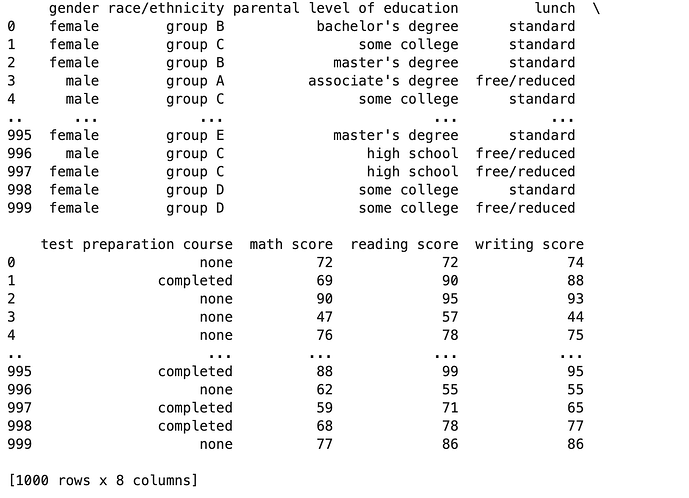I am now using a Mac air 2019 Intel Mac book
I am going to assume by ‘sheets’, you may mean Pandas dataframe? Unfortunately you didn’t give us enough information to actually tell you for sure; however, it looks to me like you typed print(df) when you meant display(df)? (Or just simply put df as the last expression of a cell and run it to get to the nice rendering.) Or something along those lines?
Or there is a chance your Pandas and Jupyter integration is not quite correct. We cannot tell give this very little information you have shared.
Please though read Getting good answers to your questions and use it as a guide for all future posts in this forum. The section at the end includes a link to How do I ask a good question? which emphasizes how to share code as text and not screenshots, at least not screenshots alone, under a section entitled ‘Help others reproduce the problem’. (Here since you are trying to show a behavior, a screenshot may be warranted; however, in this case, your provided image doesn’t even provide critical context.) If you had followed this we’d be able to offer more guidance.
Thank you so much for replying to my question. I find that if I use print, it will just give me plain text like that, if not using print and type df only it will give me a nice styled data frame as I prefer.
I am so sorry for giving a lack of information related to my questions and my terrible use of the word ‘sheet.’ This is my first time using a forum; I’ll read the links you give me to get better at asking questions next time. Your reply helps me a lot. Thanks.
Yes, you can also use display(df) if you don’t want to have just df as the last expression of the cell. It is handy if you want to have two different dataframes displayed in one cell.
And display() works for other rich rendering in Jupyter.