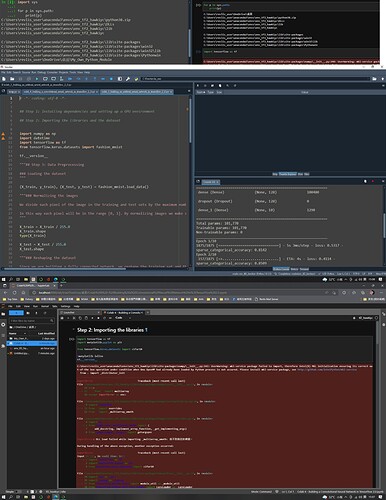Dear All,
I am using both jupyterlab and Spyder for coding. Yet, there is something weird for jupyterlab on my PC. The thing is, I can’t import TensorFlow in the jupyterlab; however, everything is fine if I am using Spyder. And there is one more bizarre thing; everything is well if I install jupyterlab within the environment.
For the records, I prefer to have only one IDE on my device, so I only installed jupyterlab on the base environment. Then I can tune in to different environments via ipython kernel. And It always works on my Mac. But, when I played this trick on the PC in my office, things went wrong.
Details for this issue are showing here,
For the first part: As you can see, Spyder is on the left side, and both IDEs are in the same env.
In the second part: I can import TensorFlow and execute my code in Spyder.
At the end of this chart: Jupyterlab says I don’t have some libraries. And they were already installed in the environment.
I appreciate your kind assistance and looking forward to your prompt reply.
Sincerely,
Gavin