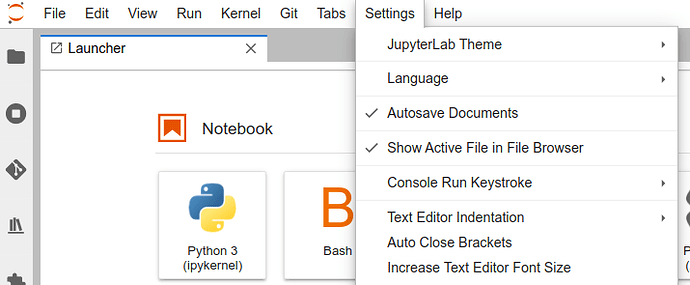Dear All. I use jupyter lab with the linuxmint 20.2 os and the Firefox browser. The ALT + cut option has stopped working for me. Which of the three could be the problem? Is it from jupyter lab?
I will appreciate help. Kind regards
What does the ALT + cut option do/was doing previously for you?
Dear @krassowski. Previously, with ALT + right mouse button + cut, I cut the selected text and I could paste it in another cell. Currently it has stopped working and when I cut it copies to the clipboard but does not delete the cut text.
Thanks for the follow up. I tried it with the latest JupyterLab Desktop and it works as expected for me. It is not clear how you are accessing the “cut” option - I did it by pressing Shift + Right Mouse Button and selecting Cut from the context menu. Is this the same as you did?
Indeed, that is the way that I tried access the cut function, with Shift, not ALT as I have stated wrongly. I also observe that, before, pressing ALT +, open parentheses or open bracket or open brace, presented me with the two symbols, the opening and the closing. Now, it just presents me with the opening symbol.
I have updated conda, but everything remains the same.
How could I modify the title to replace ALT with Shift
The changelog of JupyterLab for 3.1 version, specifically the user-facing changes section, describes that:
The closing bracket is no longer automatically added by default; the old behaviour can be re-enabled from the menu bar (
Settings→Auto Close Brackets) or from theAdvanced Settings Editor.
This is the seventh option in default JupyterLab 3.1 installations, and second from the bottom on the picture above. Skimming changelog is a recommended practice when upgrading major versions of software ![]()
I changed the title for you.
Thanks krassowski. The other problem is the one that I have not solved. When I access the “cut” option, pressing Shift + Right Mouse Button and selecting Cut from the contextual menu displayed, the selected text is copied to the clipboard, but it is not cut.
Could you please share which version of JupyterLab you are using? It is available from the Help → About JupyterLab dialog and I expect it to be 3.1.x or 3.2.x (but need to know which exact version it is). If it is not 3.2.5, would you consider upgrading to check if it still happens on the latest version, please?
I can reproduce it on Firefox with 3.2.5. It does not happen on Chrome. Using keyboard shortcut Ctrl + x works on both Chrome and Firefox.
I do not know if this is a bug in Firefox on JupyterLab yet.
I opened Native "Cut" from context menu does not work in Firefox · Issue #11670 · jupyterlab/jupyterlab · GitHub to track this. @efueyo could you please let use know what is the version of Firefox browser you use?
My version is jupyterlab 3.2.5
I have tried the option that you indicate ‘Ctrl + X’ and this one works correctly. Thanks
Maybe it could be a Firefox problem. I start to associate the failure with the moment when I installed a new kermel proposed by the update manager.
Although I also think I remember that there was a Firefox update