In Jupyterlab <4.4.0, the prompt area of IPython consoles had the nice behavior that these would automatically resize (up to a certain height) when the number of lines of code written to them exceeded their height.
Here’s what I’m talking about (if the previous sentence was incomprehensible, English is not my native language):
Gif of properly working version can’t be posted (one media per post for new users)
Please see below, I’ll put it in the first reply to this post.
As you can see, adding new lines to the prompt automatically resizes it.
Starting with Jupyterlab 4.4.0, this behavior appears to have been removed.
Here’s a demo with 4.4.2, (which can also be replicated it in 4.4.0)
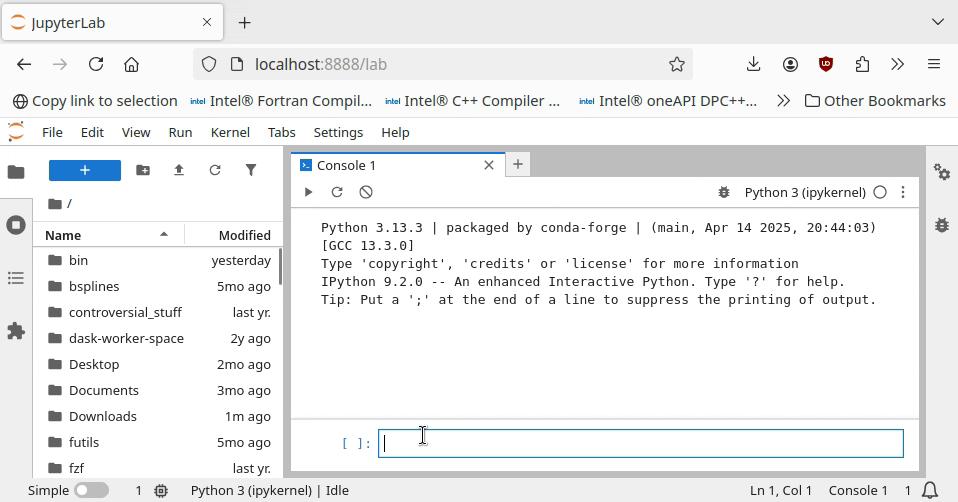
After scouring the Github issues, changelog and Discourse posts, I’m still unsure whether this is the intended behavior in newer versions?
I also tried to find a configuration setting which deals with the prompt resizing, but to no avail.
I’d really like to restore the old behavior which I find much more practical to work with.
Should the default fixed size behavior be intended, could anyone enlighten me as to whether it’s possible to restore the automatic resizing behavior of v4.3.6 and before?
Thanks a lot!
Environment
Installed via miniconda following the guidelines:
# Configuration was cleaned before running each test
# Inspected `jupyter --paths` for existing user files:
mv ~/.jupyter ~/.jupyter.bak
mv ~/.local/share/jupyter ~/.local/share/jupyter.bak
# Latest (v4.4.2)
conda create -n jlab-latest --override-channels --strict-channel-priority -c conda-forge -c nodefaults jupyterlab
# Last “good” version
conda create -n jlab-4.3.6 --override-channels --strict-channel-priority -c conda-forge -c nodefaults jupyterlab=4.3.6
