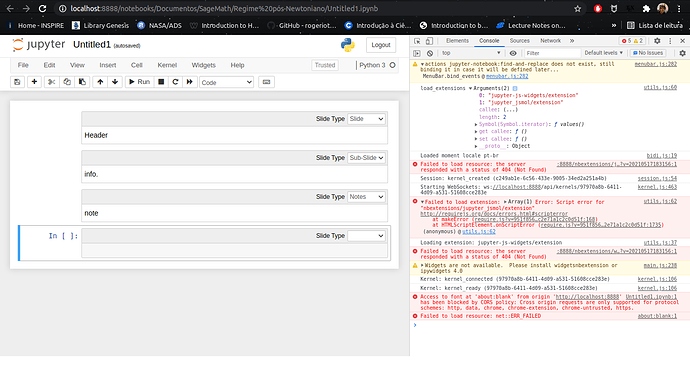Hi, I just downloaded Rise from the conda, as showed on jupyter’s github, but when I’m using jupyter, the button to enter the presentation doesn’t appear. Usually I use the sagemath kernel, but it doesn’t even appear with the python kernel. The two error messages keep appearing in the terminal:
404 GET /nbextensions/jupyter_jsmol/extension.js
404 GET /nbextensions/widgets/notebook/js/extension.js
I’ve tried several of the suggestions I found here on other topics, but none of them were effective. I will leave information about my OS and my browser, along with a picture of the browser console showing where the errors occur, as I no longer know what I can do.
- My OS: Linux Mint 20.1 Cinnamon, Cinnamon version: 4.8.6
- I have python in the following versions: 2.7.18, 3.8.5 e 3.9.4(conda). I installed them from the default repository of my OS, that is, I did not configure any new PPA.
- My browser info: Google Chrome - Version 90.0.4430.212 (Official version) 64 bits
- I just installed the new version of sagemath and my jupyter notebook was installed by anaconda. It is up to date, but still has problems with the extension. I will send the snapshot of the browser console.
In advance, I thank you for your attention.